Selenium Tutorial
Selenium tutorial provides basic and advanced concepts of Selenium. Our Selenium tutorial is designed for beginners and professionals. Selenium is one of the…
-
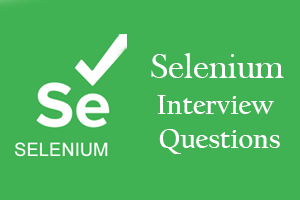
Top 50 Selenium Interview Questions and Answers (2025) –
17 Mar 2025 | 13 min read Selenium is based on automating web applications for testing purpose, but it is…
Read More » -
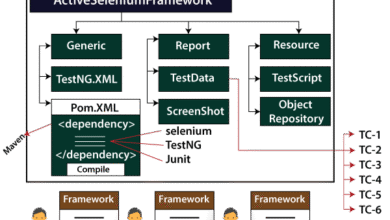
Selenium Maven –
next → ← prev Maven is the latest build testing tool. It has several new features as compare to Ant,…
Read More » -

Selenium C# Tutorial –
17 Mar 2025 | 16 min read In this section, we will learn how to create a Selenium test script…
Read More » -
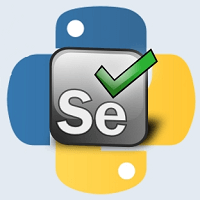
Selenium Python Tutorial –
17 Mar 2025 | 25 min read In this tutorial, we will learn how to run a Selenium test script…
Read More » -

CSS Selector in Selenium –
next → ← prev Syntax: css=<HTML tag><.><Value of class attribute> “.” is used to symbolize Class attribute. It is mandatory…
Read More » -

Selenium Waits –
next → ← prev You might have come across wait commands while writing your first Selenium program. In this article,…
Read More » -

Selenium Grid –
next → ← prev Selenium Grid is a feature in Selenium that allows you to run test cases in different…
Read More » -

Selenium Assertions –
next → ← prev Assertion determines the state of the application whether it is the same what we are expecting…
Read More » -

Handling Checkbox –
next → ← prev In this section, you will learn how to handle checkbox in selenium webdriver. Let’s create a…
Read More » -

Handling Radio Buttons –
next → ← prev In this section, you will learn how to handle radio buttons in selenium web driver. Following…
Read More »